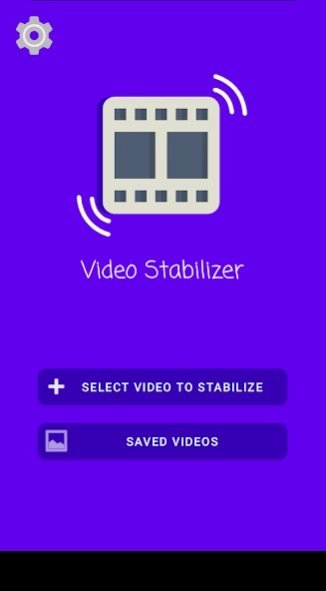Shaky Video Stabilizer 2.0.0
Free Version
Publisher Description
Shaky Video Stabilizer - Anti-shake video fixer! Convert shaky video to stable, smooth and steady one
Convert your shaky video into a smooth, motion stabilized one. Enjoy the result that looks like you used a gimbal. No watermarks! You can share it directly from your phone. A stable video is more pleasant to watch and share on social media.
Easy to use! Steps:
- Select a video from your gallery
- Start stabilizing... Wait or use the Background Process
- Done! The result is saved
- Share
It keeps the original quality of the video with minor distortions for stabilization purposes, based on your settings. I did deshake many videos before with different formats, but of course, there are so many of them. If you find any specific video format that doesn't work properly, please let me know which one, and I'll do my best to fix it.
The app works perfectly offline, so it will not need any of your mobile data to stabilize. If there are any feature requests, suggestions, or anything, please let me know. I'm actively developing this app and I want you to have the best experience with it. Happy stabilizing ^_^
Supported languages: English, Español, Português, Français, русский, Indonesia
About Shaky Video Stabilizer
Shaky Video Stabilizer is a free app for Android published in the Video Tools list of apps, part of Audio & Multimedia.
The company that develops Shaky Video Stabilizer is KallosSoft. The latest version released by its developer is 2.0.0.
To install Shaky Video Stabilizer on your Android device, just click the green Continue To App button above to start the installation process. The app is listed on our website since 2023-09-26 and was downloaded 8 times. We have already checked if the download link is safe, however for your own protection we recommend that you scan the downloaded app with your antivirus. Your antivirus may detect the Shaky Video Stabilizer as malware as malware if the download link to kallossoft.videostabilizer is broken.
How to install Shaky Video Stabilizer on your Android device:
- Click on the Continue To App button on our website. This will redirect you to Google Play.
- Once the Shaky Video Stabilizer is shown in the Google Play listing of your Android device, you can start its download and installation. Tap on the Install button located below the search bar and to the right of the app icon.
- A pop-up window with the permissions required by Shaky Video Stabilizer will be shown. Click on Accept to continue the process.
- Shaky Video Stabilizer will be downloaded onto your device, displaying a progress. Once the download completes, the installation will start and you'll get a notification after the installation is finished.